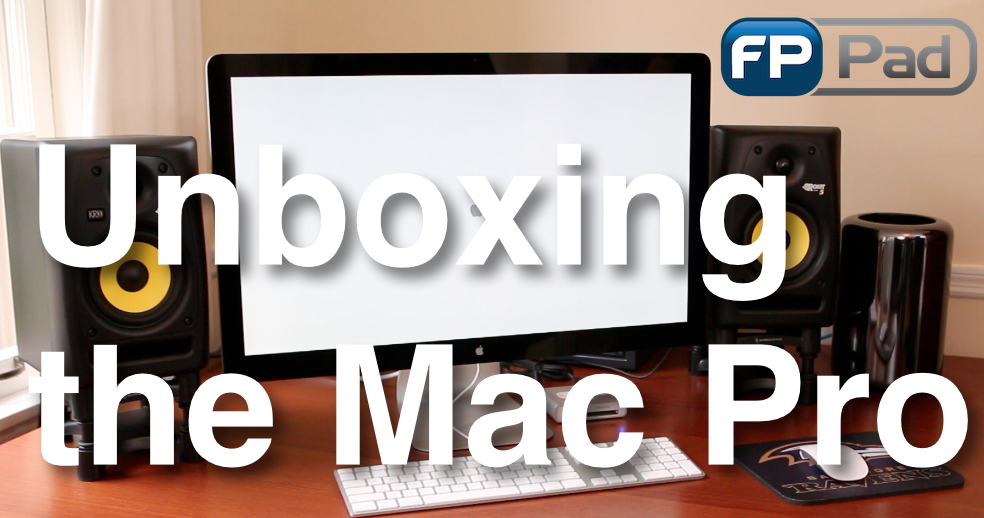The all-new Mac Pro is a powerhouse loaded with processors and memory, but it might (just might) be a little bit overkill for financial advisers
(Watch the Mac Pro Unboxing on YouTube)
In December 2013, I was lucky enough to receive my order of the all-new Apple Mac Pro.
You see, videos have become an important part of content and material on FPPad, and the 2009 iMac I was using was beginning to show its age.
It didn’t help that I recently stepped up to weekly production of FPPad Bits and Bytes episodes, meaning that I was quickly taxing the limited memory and hard drive space of the iMac.
Speed, and then some
So why did I buy the Mac Pro?
In a word, speed.
Each episode of FPPad Bits and Bytes requires several hours of editing in post production. My editing software of choice is Apple’s Final Cut Pro X.
Episodes feature a lot of cut-away video, pop-up images, jammin’ music, and four boxes of simultaneous video in the credits. All of that resulted in final video rendering times of 45 to 60 minutes on the old computer.
How long does it take the Mac Pro to render an episode?
Three.
Yes, three minutes!
Mac Pro Configuration
Here is the complete configuration of my Mac Pro and its accessories shown in the video above.
Mac Pro, 6-Core and Dual GPU with 3.5GHz 6-Core Intel Xeon E5 processor: http://store.apple.com/us/buy-mac/mac-pro
PROMISE Pegasus2 R4 8TB (4 by 2TB) Thunderbolt 2 RAID System: http://store.apple.com/us/product/HE151VC/A/promise-pegasus2-r4-8tb-4-by-2tb-thunderbolt-2-raid-system?fnode=5f
Apple Thunderbolt Display (27-inch): http://store.apple.com/us/product/MC914LL/B/apple-thunderbolt-display-27-inch?fnode=53
KRK RP5G3-NA Rokit 5 Generation 3 Powered Studio Monitor
Not For Everyone
Should every financial adviser own a Mac Pro? Probably not.
If you’re considering publishing audio and video content in the future, or you are already doing it now, then yes, you likely will want to upgrade to a Mac Pro.
The Mac Pro is designed to work with processor-intensive programs like Final Cut Pro, Aperture, Garage Band, and more.
If you use your computer primarily for web browsing, accessing cloud-based programs, and composing documents with Microsoft Office applications, the Mac Pro is overkill for those applications.
But for me, the Mac Pro is exactly what I’ve needed, and I’m very glad it is sitting on my desk.
Now if you’ll excuse me, I need to delete the 500 GB of video files hogging up the old iMac’s hard drive.