 I have invested many months in an attempt to make the production of quarterly reports much more of a turn-key process in my firm. I am happy to say that by lunchtime on April 2nd, I finished all the quarterly reports and associated workpapers that will be provided to the planners and, ultimately, to our clients. (Update, April 3: Well, I discovered errors within the reports, but they are due to a custom plugin to our Portfolio Management Software, dbCAMS. So for all intents and purposes, they are done, but I’ve had to go through additional steps to circumvent the plugin errors.)
I have invested many months in an attempt to make the production of quarterly reports much more of a turn-key process in my firm. I am happy to say that by lunchtime on April 2nd, I finished all the quarterly reports and associated workpapers that will be provided to the planners and, ultimately, to our clients. (Update, April 3: Well, I discovered errors within the reports, but they are due to a custom plugin to our Portfolio Management Software, dbCAMS. So for all intents and purposes, they are done, but I’ve had to go through additional steps to circumvent the plugin errors.)
This all started when I was first interviewing with the firm. Part of the negotiation process included a provision that I was not able to take vacation during the first two weeks of the month that followed the end of a quarter. The quarterly production cycle and associated work with fee calculations generated a lot of work and anxiety. Therefore, the owners requested that the Operations Manager be present in the office while this work was completed.
Naturally, I viewed this as a fantastic opportunity to apply scalability and efficiency to the quarterly production cycle.
Manual Entry of Data
The first area for significant improvement was the manual entry of account information. I’ll write about this in more detail later, but for now, I added the use of ByAllAccounts to our firm to programmatically download captive account information and import it straight into dbCAMS. No more website lookups, no more manual price entry, and no more manual transaction entry (this was the worst).
Now I can quickly download and import captive account information (e.g. accounts not held with our custodians) on demand and reconcile balances without having to manually type in any information. This is a wonderful service and really does pay for itself in the hours saved alone.
Batch Reporting
The second big advance, though it may seem fairly basic to some, was the move to batch report generation. I inherited a process where each quarterly report was generated one at a time by hand. Each set of workpapers was reviewed for accuracy (much less of an issue now that I no longer enter data by hand) followed by the colorful report prepared for the client.
I hope this is not news to most readers, but dbCAMS, like most other popular PMS systems, has the ability to generate batches of reports based on client criteria. Simply use the Workgroup option under Client Selection when running reports, and dbCAMS will create a report (provided data exists) for each client listed in the Workgroup.
That’s all that there is to it, but I suppose if one isn’t aware of the option, one might continue to run reports on a client-by-client basis for years. That’s what happened before I joined the firm, and this process contributed to the anxiety during the quarterly report production cycle.
The dbCAMS help file has two brief sentences on this step:
The Workgroup feature allows you to select a predetermined group of clients to generate reports for. Click the Workgroup option and select from the drop-down list. Click here for information on creating workgroups.
So unless you’re really looking for it, you could miss this significant time-saving feature very easily (and don’t forget the first sentence that ends with a preposition; oh the grammar!).
The End Result
By taking advantage of these two improvements, I have scaled the quarterly report generation process from a two week endeavor to just under two days, start to finish. Not only can I allocate my time to higher level work in the firm, I can also start to take time off during the first two weeks of the month! That’s the real payoff of all these improvements.
In addition, my firm could double or triple in number of clients and AUM, and I’m still only going to have at the worst a two day process. I would dread having to manually enter transaction data for $50 million of AUM in captive accounts…

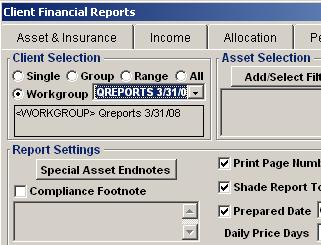




Trackbacks/Pingbacks
[…] the production of our quarterly reports earlier this month, I discovered an interesting property of our portfolio management software […]
[…] I’ll be there through Monday the 30th and then spend a short week managing the end of the second quarter quarterly reports. Hopefully the quarterly reports will go as smoothly as they did last quarter. […]
[…] the end of the first quarter, I posted an entry to my blog titled Done With Quarterly Reports; How About You? I discussed how I inherited a laborious quarterly report process that involved a lot of manual […]
[…] and Custodial Integrator data aggregation service. I blogged a little bit about it here and here, and am working on a more comprehensive review of the service addressing how I’ve […]
[…] Between closing the books, communicating quarterly estimated tax payment information, creating client reports, and calculating fees, there are lots of processes and procedures to follow to ensure that nothing […]
[…] Done with Quarterly Reports; How About You? […]