On this week’s broadcast, Laser App unveils new integrations to speed up your form processing, LPL Financial rolls out new technology to its representatives, how one-page websites might be your answer to stand out in today’s crowded marketplace, and more. So get ready, Bits and Bytes begins now.
(Watch on YouTube) This week’s edition of Bits and Bytes is brought to you by Redtail Technology, providers of cloud-based CRM for financial professionals since 2003.

Check out their popular advisor solutions and sign up for a 30-day free trial. Visit fppad.com/redtail for more information.
Here are the links to this week’s top stories:
Filling Out Forms No Longer a Pain in the App for Busy Advisors from Laser App and TDAmeritrade
[Leading off is an update on Laser App, the form-filling software provider, who held its annual broker-dealer conference last week in San Diego.At last year’s conference, Laser App unveiled Laser App Anywhere, a cloud-based version of its software that can create account forms in the cloud and on a variety of mobile devices. But Laser App Anywhere was only made available to broker-dealers and their affiliated representatives. That is, until now.
At the conference last week, Laser App announced that TD Ameritrade Institutional will be the first custodian to offer Laser App Anywhere to advisors through the Veo advisor platform. This means that independent advisors who custody with TD Ameritrade Institutional will be able to leverage Laser App Anywhere to simplify their form creation and account opening processes.
In addition, TD Ameritrade Institutional also announced it will integrate Laser App Anywhere with electronic signature capabilities from DocuSign, giving independent advisers one of the first officially-supported straight-through-processing solutions for account-related forms.] TD Ameritrade Institutional Announces Integration of Laser App® Anywhere: a New Cloud-Based Tool to Help Advisors Complete Forms Faster and on Mobile Devices
LPL Financial Unveils Enhancements to Technology Platform at Annual Financial Advisor Conference from MarketWatch.com
[Now Laser App wasn’t the only company holding a conference in San Diego last week. LPL Financial hosted the LPL Financial Focus Conference and announced a number of technology initiatives and updates for its representatives. LPL is the largest independent broker-dealer in the country in terms of both total representatives and assets, so whatever they do, expect the industry to follow suit.
Notable announcements include a new Enhanced Trading and Rebalancing platform being rolled out to representatives over the next 12 months. LPL is offering the rebalancing platform for free through June of 2014, then for $150/month thereafter. Couple that with TD Ameritrade Institutional’s announcement earlier this year that iRebal will be offered for free through the Veo platform, and you can bet this will put considerable pricing pressure on third-party rebalancing software providers.
LPL also released the LPL Financial Mobile app for iOS and Android, giving advisers the ability to monitor client portfolios and send secure messages to clients, all from inside the app.
And finally, LPL continues to expand its support of electronic signatures with none other than DocuSign, as over 80% of LPL’s documents and forms are eligible for electronic signature processing.] LPL Financial LLC, the nation’s largest independent broker-dealer, a leading RIA custodian and a wholly owned subsidiary of LPL Financial Holdings Inc., today announced a set of enhanced technology offerings and new mobile capabilities for financial advisors and their clients, designed to simplify account management; improve practice efficiency and scalability; and enhance the client experience.
Envestnet Completes Integration Of HiddenLevers Application Into Envestnet’s Next Generation Platform from PRNewswire.com
[In other integration news, Envestnet, the unified wealth management technology provider, announced that it completed the integration of Hidden Levers into its platform. The integration was originally announced back in May at the company’s Advisor Summit and was anticipated to be in production by June. Despite the delay, this is another big win for Hidden Levers, the New York-based startup that continues to attract significant attention with its scenario-based portfolio stress testing capabilities.] Envestnet, a leading provider of unified wealth management technology and services to investment advisors, announced today the integration of the HiddenLevers application into its unified wealth management platform.
Quickview: Strikingly Simple Advisor Websites from Morningstar.com
[And finally, if you’re looking for new ways to stand out among a crowded field of financial advisors, consider how your website might be able to differentiate your business from all the rest. Tons of advisor websites use similar templates with navigation menus, photos, and a few columns of text. But a trend in website design gaining momentum is the sinle-page layout.
In my Morningstar Advisor Quickview update this month, I wrote about one service called Strikingly that you can use to quickly set up your own single page website and use it to differentiate yourself from everyone else.] A single-page website might just set your business apart in a sea of advisor website monotony.
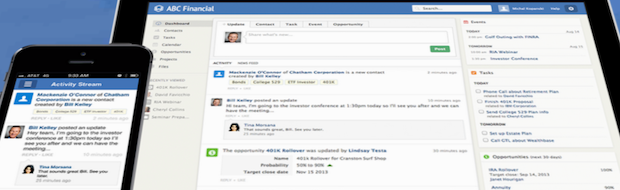






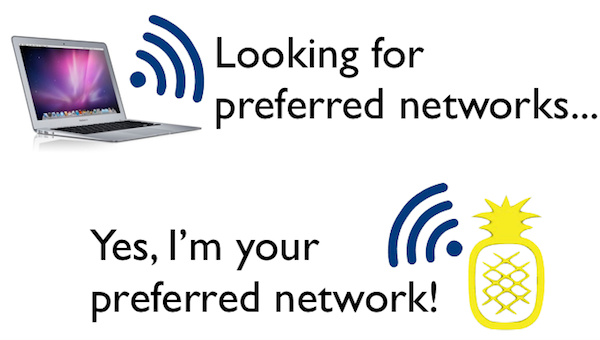
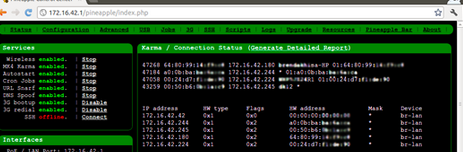
 Several weeks ago, Google announced it will no longer support its Reader application after July 1 of this year.
Several weeks ago, Google announced it will no longer support its Reader application after July 1 of this year.
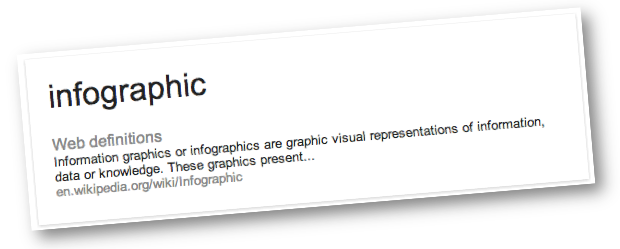 Financial advisers can use infographics to effectively communicate statistics as well as boost their visibility on the web.
Financial advisers can use infographics to effectively communicate statistics as well as boost their visibility on the web.


