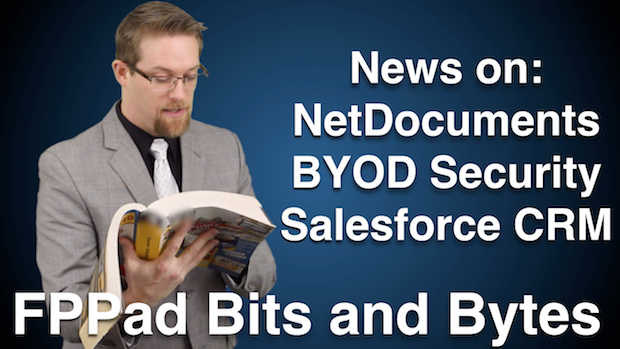On today’s broadcast, hackers launch a massive denial of service attack, so what should you do if one of your providers gets attacked? Apple is releasing yet another update to iOS, find out how this will help you support the bring-your-own-device trend in the workplace, and passwords are growing like weeds. Find out what programs you should use to better manage passwords while also protecting your account security.
So get ready, FPPad Bits and Bytes begins now.
(Watch FPPad Bits and Bytes on YouTube)
Today’s episode is brought to you by The Mercato, an online marketplace of do-it-yourself practice management tools, templates and training for independent advisors.
Discover the tools that can help take your business to the next level and receive a free practice management resource by visiting fppad.com/mercato.
Get your free resource by adding the guide to your shopping cart, and right before you enter your payment information, use the discount code: FPPad
Here are the links to this week’s top stories:
Hit with a DDoS from Aweber
[This week’s top story serves as a warning for anyone who uses cloud-based software services, which pretty much means all of us. Last week, dozens of popular web-based services were the victim of a distributed denial of service attack, or DDoS, including popular email newsletter services like MailChimp, GetResponse, and Aweber, the service I use to send out my weekly Bits and Bytes updates via email.
The DDoS attacks essentially flood websites with malicious traffic, making it impossible for legitimate traffic to make it through, bringing entire websites down. The good news is that no passwords or user data are ever compromised, but the bad news is that the website is totally offline, and in this recent attack, many websites were down for several days. So what lesson did I learn from the DDoS attack on Aweber?
The primary way I communicate with you, the FPPad audience, is through my email newsletter. But without access to Aweber, I had no way to send out updates to anyone. So the lesson for me is to get in the habit of making an offline backup of my newsletter subscribers, so that when Aweber is down, I can still send out an emergency message if I need to.
It takes less than a minute to export my database to a spreadsheet, and I probably only need to backup my data once a week. So if you’re dependent on access to your online services to communicate with clients, be sure you make a periodic backup of client contact information so you can still contact them in the event your website provider goes down.] Starting on Monday, February 24 at about 1PM, AWeber began experiencing large, sustained, and repeated DDoS attacks that completely disabled all aspects of our service for extended periods of time.
iPhone in Business from Apple
[Next up is news of a pending release of Apple’s latest version of their mobile operating system, iOS 7.1, which will feature expanded mobile device management, or MDM, capabilities. This is a big deal for any advisor who wants to use an iPhone or iPad to access a mix of personal and business information on one device, a trend known as bring-your-own-device.
iOS 7.1 will allow IT administrators to deploy MDM profiles wirelessly to devices, which is a big advantage over the existing process of requiring physical access to the device so administrators could plug it in. Users will be able to accept the MDM profiles on their devices and can view what access and controls the IT administrator has over the device. IT can also install apps, settings, and device policies wirelessly over the air without ever needing physical access to the device.
These new MDM controls will be supported by third party solutions, so if you’re seeking a way to support BYOD in your business, look to companies like airwatch, MobileIron, and Zenprise for a solution that meets your needs as well as your budget.] Progressive IT organizations worldwide are prioritizing productivity and innovation by empowering employees with iPhone and iPad.
Easing the burden of password management from InvestmentNews
[And finally, you are no stranger to the growing number of passwords you need to manage in order to log in to your online accounts. With a new password seemingly created each week, how do you possibly manage them all without jeopardizing your account security? In a recent article on InvestmentNews, Joyce Hanson highlighted several password managers advisors are using to organize and secure of all the passwords they need to log in to web-based services.
Top contenders cited by advisors include LastPass, 1Password, or DirectPass, which are all available for less than $50 per year per user, which is inexpensive insurance compared to the cost of a security breach should just one of your passwords become compromised.] Cloud software helps advisers keep track of the minutiae
Plus one story that didn’t make this week’s broadcast:
The world’s largest photo service just made its pictures free to use from The Verge
Getty Images is betting its business on embeddable photos