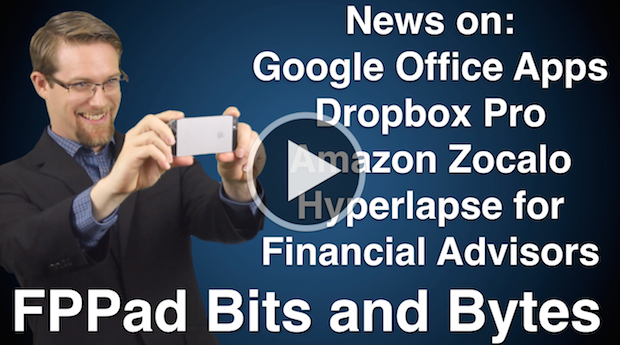On today’s broadcast, Google ups the ante among office mobile app providers. Will the enhancements be enough for you to leave Office 365? Dropbox and Amazon want your cloud file storage business. Find out who has the features and pricing that are right for your firm. And, creating time-lapse videos just became a whole lot easier. Learn how you can use a new iPhone app for an interesting twist on your website’s contact page.
So get ready, FPPad Bits and Bytes begins now!
(Watch FPPad Bits and Bytes on YouTube)
Today’s episode is brought to you by the 2014 T3 Enterprise Conference, exclusively designed for the technology needs of broker-dealers and financial enterprises.
If you’re looking for the best place to monitor trends in broker-dealer technology, you need to come to Atlanta November 11th through 13th. Reserve your spot today by visiting t3enterpriseconference.com
Here are this week’s stories of interest: Google bolsters iOS productivity suite with Slides, updates to Docs and Sheets from Apple Insider
[This week’s top story comes from Google, as the Internet search giant released a new app for iOS devices called Slides. Originally contained inside the Google Drive app, Slides is now the latest stand-alone app from Google to round out its mobile office productivity suite, which includes the previously-released Google Docs and Google Sheets apps.
This now rounds out Google’s mobile office toolkit, matching, at least in basic functionality, the Pages, Numbers, and Keynote apps from Apple, and the Office 365 apps of Word, Excel and PowerPoint most advisors know, and may or may not love.
The apps are free to use if you have a Google account and are included in Google Apps for Business subscriptions, priced at $50 per year per user. So if you don’t need any of the complex features in the Microsoft Office apps, the Google office apps may be everything you need to manage your business on the go at an affordable price.] Google on Monday released presentation app Slides alongside updates to existing iOS apps Docs and Sheets, offering a free Web-connected alternative to similar productivity suites from Microsoft and Apple.
Introducing a more powerful Dropbox Pro from Dropbox, Amazon Opens Up Its Enterprise Cloud Storage Service Zocalo To All from Techcrunch, and Cloud Storage Showdown: Google Drive, Dropbox, iCloud and More Compared from Gizmodo
[Next up is news on two cloud file storage services, Dropbox and Amazon Zocalo. First up is Dropbox, which announced this week that the company is upgrading it’s Pro plan to offer better security controls when sharing files and folders with others. Also new is an improved remote wipe feature. Before this update, any files synchronized to a device that later became unlinked from a Dropbox account would still stay on the device. Now with the updated remote wipe feature, that’s no longer the case.
And the storage space of the Dropbox Pro plan was increased to one terabyte with pricing remaining at $9.99 per month.
But a new service competing directly against Dropbox Pro users is Amazon’s Zocalo, which is now available for the general public after being in a limited preview for a few months. Designed with enterprise users in mind, Zocalo can integrate with Microsoft’s Active Directory services for user permissions and administration. Pricing for Zocalo starts at $5 per month per user for 200 gigabytes of data, and with all these options now for cloud file storage, it’s hard even for me to keep everything straight. But if you head over to fppad.com/138, I’ve linked to a handy chart from Gizmodo with the details of many of the top cloud file storage providers.] We first launched Dropbox to help you simplify your life. Since then, you’ve told us that Dropbox does more than just that — it enables anyone with an idea, project, or passion to create amazing things.
Hyperlapse: Instagram’s First Standalone App You’ll Actually Want to Use from Mashable
Download Hyperlapse from Instagram from iTunes
[And finally, my last story will give you something to do to add some creativity to your weekend. Earlier this week, Instagram released a new app for iOS called Hyperlapse. The Hyperlapse app allows you to record several minutes of video on your iPhone and condense down to a quick time-lapse video with some added video stabilization. So why is this relevant to you as an advisor?
Here’s one idea on how you can use the Hyperlapse app in your business. The next time you drive to your office, mount your phone to your dashboard and record the route you take to get there. The hold your phone while you walk into your building and go to your office, and then create a Hyperlapse video from that footage. Post that Hyperlapse video next to your address on your website’s contact page. That way, anyone who is going to visit your office for the very first time can actually see where they should park and what door to enter, all in cool Hyperlapse video.] Instagram’s latest standalone, Hyperlapse, is simple, elegant and actually really useful. The app, which rolled out Tuesday, allows users to quickly and easily create on-the-go time-lapse videos— something that hasn’t been easily and effectively accomplished on mobile, until now.
Here are stories that didn’t make this week’s broadcast:
The Freewheeling Life of the Virtual Advisor from ThinkAdvisor
Financial planner Alan Moore is at the forefront of a trend that is extending the reach of traditional advisors onto digital platforms.
Every Time You Buy Something, This App Invests a Few Pennies on Wall Street from WIRED
Now, a startup called Acorns wants to solve these problems with a new smartphone app, hoping it can help millennials outgrow the piggy bank.