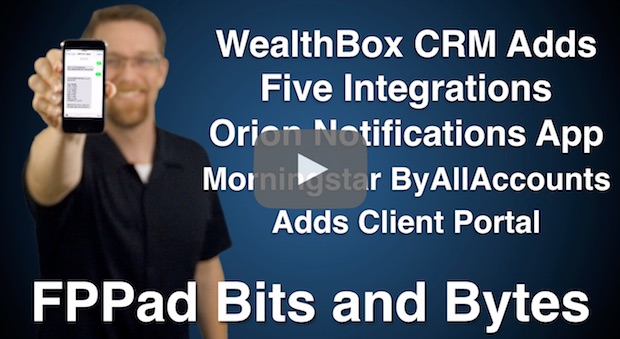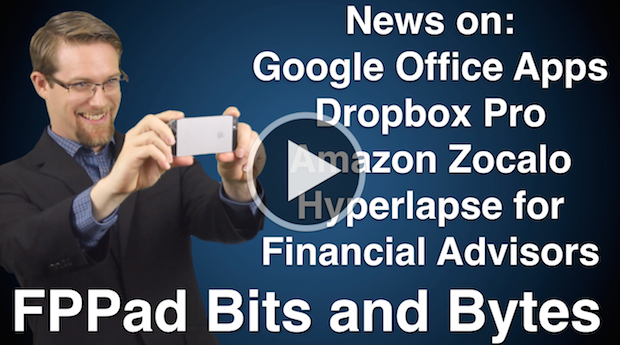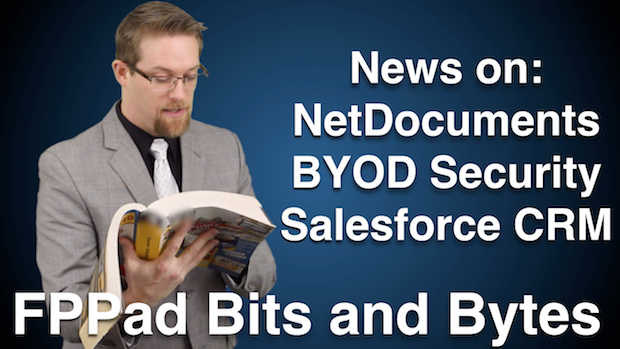On today’s broadcast, Wealthbox CRM releases 5 new integrations, Orion sends portfolio information to clients via text message, Morningstar ByAllAccounts introduces a new client portal, and more.
So get ready, FPPad Bits and Bytes begins now!
Here are the links to this week’s top stories:
5 New Integrations: Zapier, TD Ameritrade, Riskalyze, Orion, Microsoft Office 365 from Wealthbox.com
[This week’s top story comes from Wealthbox CRM, as the company took advantage of a Cinco de Mayo theme to announce five new integrations on 5/5. The new integrations include TD Ameritrade Institutional’s Veo Open Access, Riskalyze, Orion Advisor Services, Microsoft Office 365, and Zapier. If Zapier sounds familiar, that’s because you heard about it in last week’s episode, unless you missed it, which means you should take a few minutes to watch it and get caught up.
This is great news from Wealthbox CRM, as many advisors I know were discouraged from using it in the past because it lacked integrations with many core technology solutions. With that objection out of the way, you should update your due diligence matrix to see which CRM is the best fit for your business objectives over the next few years.] Today we’re happy to announce five new Wealthbox CRM integrations with leading technology partners.
Orion Advisor Services Launches Text Alert Platform for Advisors from MarketWired
[Next up is news from Orion Advisor Services, as this week the portfolio accounting service provider announced a new app called Notifications. Once clients register their mobile number using the Orion client portal, Notifications uses text messages to provide updates like your clients’ portfolio balance, performance information, or even RMDs. Oh, and for you compliance officers watching, all of the messaging are automated, meaning there is no personal communication between the client and the advisor.
Ever since I saw the Penny App at last year’s FinCon event, I’ve been waiting for an advisor fintech provider to roll out text messaging for updates to clients, and correct me if I’m wrong, but I’m pretty sure Orion is the first provider to do it.
Now one drawback I see is that clients need to learn special keywords like BAL, PERF, ADV to get information, so my challenge Brad and his team, you remember Brad, the potato chip guy from one of my vlogs, is to add in support for natural language processing so I can just ask the app, “What is my portfolio balance?”
Sorry Brad!] Orion Advisor Services, LLC (“Orion”), a premier portfolio accounting service provider for financial advisors, is announcing the launch of the Notifications app, which allows advisors to communicate with clients more directly by sending portfolio updates and scheduling meetings all via a text alert platform.
[And finally, news from Morningstar wraps up this week’s broadcast as the company’s aggregation service, ByAllAccounts, released a personal financial management portal for advisors and clients.
The new portal is available as a complete solution with customized branding for your firm, or if you already use a portal or online dashboard from other providers, you can choose from a number of the ByAllAccounts portal elements to use as stand-alone tools. For this reason, pricing is going to depend based on your needs for a solution, but whatever you pay, account aggregation from ByAllAccounts is included for an unlimited number of clients and accounts.
But there are some caveats you should know: First, the aggregation data is not intended for data reconciliation, so it’s not suitable for detailed portfolio performance information. Reconciliation-ready data is part of the the traditional ByAllAccounts aggregation service.
Second, a minimum number of licenses are required to use the portal, so today, this solution targeted for the mid- to large RIAs and broker-dealers, yet I’m optimistic that over time ByAllAccounts can offer pricing and functionality that is attractive to advisors of all sizes.] Morningstar, Inc., a leading provider of independent investment research, today launched a new personal financial management portal in the firm’s account aggregation service, Morningstar® ByAllAccounts.
Here are the stories that didn’t make this week’s broadcast:
Periscope mimics FB Live by letting you permanently #Save replays from TechCrunch
You can now permanently save replays of your broadcasts by including #Save in their title.
Pershing platform expands robo offerings with Vanare, Jemstep and SigFig partnerships from Financial Planning
Demonstrating the intensifying race to dominate adviser technology, Pershing broadened the scope of its B2B digital advice offerings, announcing on Wednesday it was bringing startups SigFig, Vanare and Invesco’s Jemstep Advisor Pro onto its platform that also includes the still-developing robo Marstone.
Cloak is now part of StackPath from GetCloak.com
Peter, Nick, and I are excited to announce that Cloak is now part of StackPath, a still-stealthy startup based in Dallas, Texas that has bold plans for online security.
Laserfiche 10.1 at the Forefront of ECM and Business Process Automation from Laserfiche
Laserfiche today announced the availability of Laserfiche 10.1. The latest enterprise content management (ECM) offering builds on the features and resources of Laserfiche 10, released in January 2016, further enhancing teamwork and collaboration, refining case management capabilities and extending business analytics.