So you took a number of photos with your new iPad, plugged it in to your iMac, opened iTunes, and…
there were no photos to download or sync.
So how do you download photos off your iPad?
If you’re new to Mac OS, you may not know about Image Capture. It’s a built-in app you can use to download photos from most external devices, including the iPad.
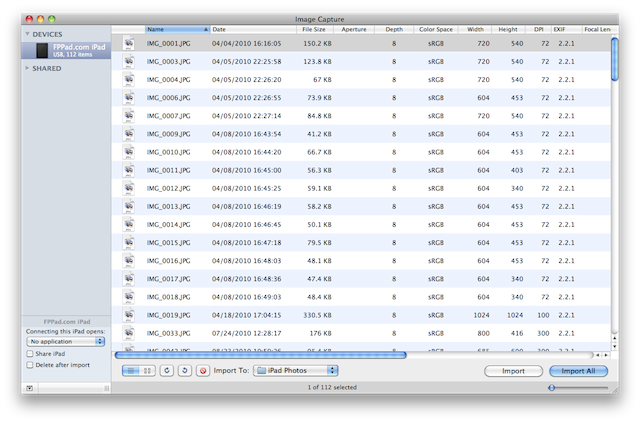
To get your photos moved to your iMac, fire up Image Capture, select the iPad in the list of devices in the left-hand sidebar, identify the “Import To:” directory, and click Import. That’s all you need to do!




