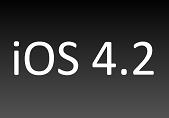 Advisers are cautiously adopting the Apple iPad in their practices. Several enhancements in the device’s latest operating system due out soon should diminish their concerns over security and usability.
Advisers are cautiously adopting the Apple iPad in their practices. Several enhancements in the device’s latest operating system due out soon should diminish their concerns over security and usability.
This month, Apple will release version 4.2 of its iOS mobile operating system for the iPad. To date, advisers have been excited about the iPad’s potential to enhance their practice, but concerns regarding security and business functionality have tempered rapid adoption of the tablet device.
For financial advisers still on the fence about adding an iPad to their business, iOS 4.2 should alleviate many concerns they had when the product was first announced. Here’s how the update can enhance the device’s adoption in the industry.
Security
Security and protection of client data are of the utmost importance to financial advisers. iOS 4.2 increases the iPad’s security protections in numerous ways. The easiest way to digest the security improvements is by seeing them in a list:
- E-mail messages and attachments stored on the device are now encrypted by using the passcode lock as an encryption key.
- Applications have increased security options via new Mobile Device Management APIs. These APIs allow third-parties to manage iPads remotely, allowing administrators to specify configuration settings, monitor corporate policy compliance, and lock or wipe the device’s data completely.
- VPN connections to corporate networks are now supported through WPA2 Enterprise Wi-Fi, IPSec, and SSL VPN. SSL VPN support is anticipated from apps supplied by Juniper and Cisco.
The takeaway for advisers is that iOS 4.2 brings stronger security and encryption to the iPad, allowing for greater confidence in the protection of sensitive data that could be stored (permanently or temporarily) on the device. Chief Compliance Officers should be much more willing to allow the use of iPads in their environment as a result of these improvements.
Productivity
 Two iOS 4.2 features most likely to improve productivity on the iPad are multitasking and folders for apps.
Two iOS 4.2 features most likely to improve productivity on the iPad are multitasking and folders for apps.
Multitasking is the feature most laggards cite as the primary reason to avoid buying an iPad. “What good is it if you can only run one app at a time?” they cried.
Ironically, in today’s seemingly multi-tasking dominated environment, single-tasking, that is, focusing specifically on one task and ignoring all other activities, is gaining momentum. Personally, I often use the Get Focused feature of RescueTime to disable applications I’ve labeled as the most distracting (e.g. e-mail, social media, etc.) for a short period of time.
Nevertheless, iOS 4.2 now permits multitasking of apps, realistically only limited to the memory available to run multiple apps. What multitasking will do is increase the ease of switching between apps to copy and paste pieces of text and information. Users will no longer be forced to completely exit one app, copy information in another app, and restart the original app from the beginning to paste the information.
Second, iOS 4.2 now supports folders that can be used to organize apps. Folders allow users to free up valuable screen space by consolidating apps into logical folder groups. No longer will one need to swipe left and right across several screens to select apps. Folders make it possible to select apps with far fewer gestures, ultimately saving time and preventing frustration.
E-mail
iOS 4.2 is capable of consolidating multiple e-mail accounts into one unified view in the native e-mail app. E-mails for personal, business, social, and miscellaneous accounts can all be viewed in one application without needing to maually switch back and forth between accounts.
Personally, the unified e-mail feature isn’t too appealing as I use Google’s mobile-optimized web-based e-mail client, particularly because I’m a heavy user of labels and global search, both of which are not available in the iPad e-mail app. Still, for advisers with multiple Exchange e-mail accounts, this unification is an attractive feature.
Miscellaneous
Finally, several miscellaneous additions are coming to the iPad, such as wireless print support (ironic and not necessary), Apple TV connectivity (cool), and text search while in Safari (about time!).
For advisers still debating whether or not to become an iPad adopter, iOS 4.2 offers several compelling features that should make the device a valuable addition to any adviser’s portfolio of technology tools.

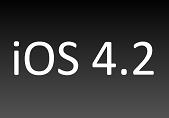 Advisers are cautiously adopting the Apple iPad in their practices. Several enhancements in the device’s latest operating system due out soon should diminish their concerns over security and usability.
Advisers are cautiously adopting the Apple iPad in their practices. Several enhancements in the device’s latest operating system due out soon should diminish their concerns over security and usability. Two iOS 4.2 features most likely to improve productivity on the iPad are multitasking and folders for apps.
Two iOS 4.2 features most likely to improve productivity on the iPad are multitasking and folders for apps. Astute followers of
Astute followers of 





