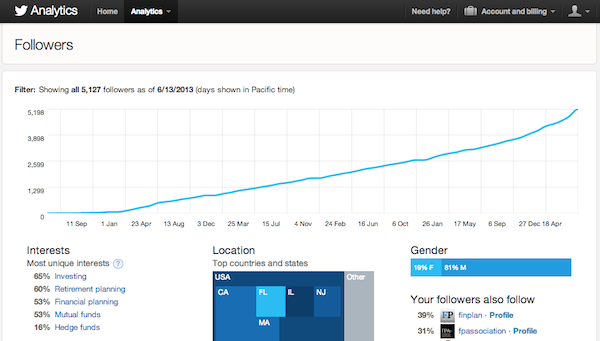Link your website to your Twitter Analytics dashboard to track your website mentions and referral traffic
Twitter Analytics now allows users to link their website to the dashboard to see website mentions and referral activity (see Twitter analytics helps financial advisers boost social media ROI).
In the 99 second video above, I show you how to link your website to the Twitter Analytics dashboard so you can see these useful statistics (or watch on YouTube).
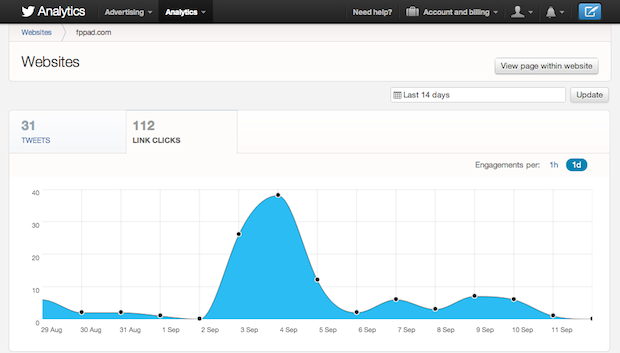
The Twitter Analytics dashboard now displays your website mentions and referral traffic
Google Analytics Doesn’t Show Website Mentions on Twitter
Google Analytics is the go-to utility to monitor activity that occurs on your website.
While Google Analytics does track incoming referral traffic from Twitter, it doesn’t have the ability to identify how many times your website is listed in tweets on Twitter.
Now Twitter Analytics allows you to link to your website to the dashboard and give you more detailed statistics to track.
Find Out Who Tweets Your Website
Not only does the Twitter Analytics dashboard show how many times you listed your website in your own tweets, but it also shows how many times your website was mentioned by other people on Twitter. That is one great feature of this new integration.
So watch the walk-through video and begin tracking how many times your website is mentioned on Twitter and see which tweets generate the most referral traffic to your website.
Don’t Have Analytics?
Are you missing the analytics option after you log in to the dashboard? You’re not alone.
Others report not being able to see the analytics menu, but some have been able to get it by stepping through the advertising campaign setup but stopping before entering payment information.
Read the comments from others in this FPPad post and see if this technique works for you.