On this week’s broadcast, what the new iPhone means to the future of your business, mobile check deposit comes to one of the top custodians, another document collaboration and e-signature partnership, and more. So get ready, Bits and Bytes begins now.
This week’s episode of Bits and Bytes is brought to you by Total Rebalance Expert, the industry’s largest, privately owned portfolio rebalancing software provider.
Designed by well-known CPA Sheryl Rowling, TRX features tax-efficient rebalancing, an easy to use interface, and more, all at an affordable price. To learn how you can gain a half a million dollar return on your technology investment, download the latest white paper by visiting fppad.com/trx
Apple Unveils iPhone 5C and iPhone 5S from the Wall Street Journal
[No technology broadcast would be complete without mentioning this week’s announcements from Apple on the new iPhone 5S and 5C. Nearly one out of every two advisors already use the iPhone for personal and business activity, and few will argue that the capabilities of all smart phones, even Android, Windows Phone, and Blackberry, can really boost an advisor’s efficiency.
So if you’re considering an upgrade to your iPhone, or even a switch from the other manufacturers, here are the three most important updates you need to know.
First, the iPhone 5S features a new Touch ID sensor to unlock your phone using only your fingerprint, further enhancing the device’s security to prevent unauthorized access.
Second, the iPhone 5S comes with iOS 7, the latest version of Apple’s mobile operating system with hundreds of new features. Of most relevance to you is the new AirDrop feature, allowing you to share photos, contacts, and most importantly documents, directly over WiFi using a secure connection. Now AirDrop only works with iPhone 5, and the latest versions of the iPad and iPod Touch, so you may need a backup plan when you want to share documents with clients who have older Apple devices.
And third, any new purchase of an iOS device comes with the iWork apps for free, including Pages, Numbers, Keynote, and iMovie, saving you roughly $40, but also giving you native apps to edit the office documents that you use every day.
But no matter what phone you currently use today, manufactures keep trying to one-up each other with new software and hardware features, and Apple is no different than the rest of the competition. One downside to all this innovation: it does put pressure on your technology budget when trying to keep up with all the new options out there.] Apple Inc. introduced a pair of new iPhones Tuesday with upgraded features, but didn’t stray far from its usual playbook to address concerns about intensifying competition from rivals such as Samsung Electronics Co.
Fidelity adds remote check deposit feature to the WealthCentral Mobile app from FPPad.com
[And in other mobile device news, mobile check deposit is now coming to one of the top institutional custodians to independent advisers. In Bits and Bytes for August 30th, you learned that LPL Financial rolled out remote check deposit to their iOS and Android apps. Not to be outdone, Fidelity announced this week that it, too, will allow advisers to deposit client checks into their accounts using the company’s WealthCentral Mobile app.
Now advisors can’t just download the latest version of the app and start deposits right away, as there is an enrollment process that Fidelity requires. Read the related story to get all the details of the process.] Weeks after LPL introduced remote check deposit in its app, Fidelity becomes the first custodian to offer the functionality to its advisers.
ShareFile + RightSignature: Empowering professionals with e-signatures from ShareFile from ShareFile.com
[Next up is news on a new partnership between leading providers of document collaboration and e-signature software. This week, ShareFile, part of the Citrix family of collaboration tools, announced that it completed an integration with RightSignature, another contender in the e-signature space. I bet you were expecting DocuSign, weren’t you, since I’ve mentioned them in almost every Bits and Bytes episode to date!
But advisors using ShareFile now have the ability to route documents stored in ShareFile directly to RightSignature to obtain client signatures. But not all financial institutions accept e-signatures from RightSignature, so if you’re a ShareFile user, you might need to challenge your custodian to pursue a relationship with RightSignature so you have options when it comes to obtaining electronic signatures from your clients.
There’s a video walkthrough available of the ShareFile/RightSignature integration, so to watch it, just visit the story linked above.] We’re excited to announce our new partnership with RightSignature, a leading provider of secure electronic signature services, to bring you a fast, easy and secure way to obtain electronic signatures on important documents, right from your Citrix ShareFile account.
Fate or Destiny? from TheReformedBroker.com
[Finally, you should know what Josh Brown is up to. Josh who, you might ask? He’s the former broker turned fee-only advisor and author of Backstage Wall Street, which Brown says is “the book [air quote]they[air quote] don’t want you to read.”
So what does Josh Brown have to do with technology?
He’s a prime example of how social media and transparency through technology can literally throw gasoline on a smoldering fire and ultimately transform your business into a enviable growth engine.
On his website this week, Josh announced that he has to go away for a while to work on a handful of major projects, but with his social media presence and visibility as a fee-only advisor, it’s worth your time to put Josh on your radar if you haven’t done so already.] I suppose I don’t believe in fate but I do believe in destiny.




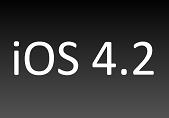 Advisers are cautiously adopting the Apple iPad in their practices. Several enhancements in the device’s latest operating system due out soon should diminish their concerns over security and usability.
Advisers are cautiously adopting the Apple iPad in their practices. Several enhancements in the device’s latest operating system due out soon should diminish their concerns over security and usability. Two iOS 4.2 features most likely to improve productivity on the iPad are multitasking and folders for apps.
Two iOS 4.2 features most likely to improve productivity on the iPad are multitasking and folders for apps.


