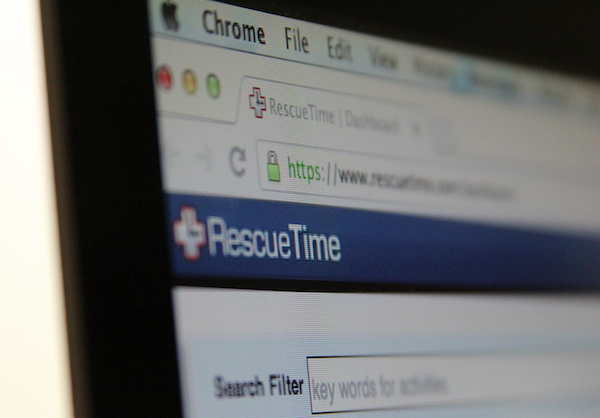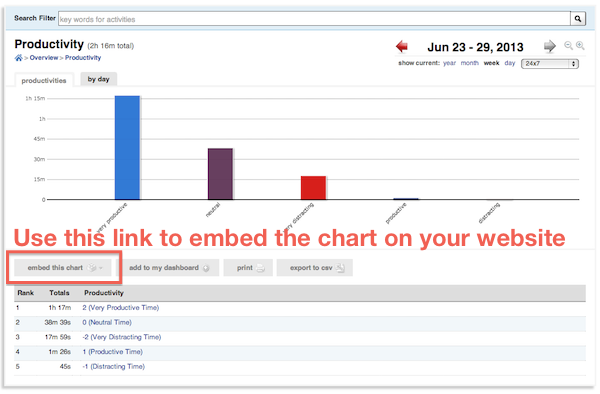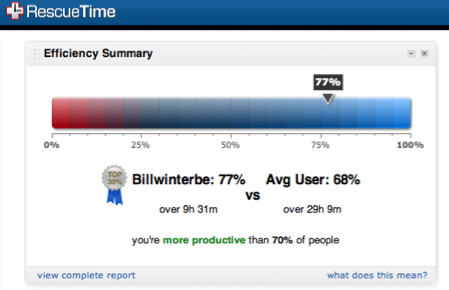On today’s broadcast, Microsoft slashes pricing of another service in an attempt to be your single destination for notes, find out when Word, Excel, and PowerPoint apps may finally be available for the iPad, and how two advisors are giving up on the traditional office space so they can work with clients completely virtually.
So get ready, FPPad Bits and Bytes begins now.
(Watch FPPad Bits and Bytes on YouTube)
This week’s episode of Bits and Bytes is brought to you by Total Rebalance Expert, the industry’s largest, privately owned portfolio rebalancing software provider.
Fresh off its acquisition of PowerAdvisor, TRX offers advisors tax-efficient rebalancing, an easy to use interface, and more, all at an affordable price. Learn how you can gain a half a million dollar return on your technology investment by downloading their latest white paper at fppad.com/trx
Here are the links to this week’s top stories:
Microsoft launches free OneNote for Mac, freemium OneNote for Windows, and OneNote cloud API for apps from TheNextWeb, and
Introducing the OneNote Channel from IFTTT
OneNote vs. Evernote: A personal take on two great note-taking apps from ComputerWorld
[Leading off this week’s broadcast is news once again from Microsoft, as the company revealed changes to its note taking application called OneNote. For the first time, Microsoft released a version of OneNote for the Mac operating system, and it also introduced a freemium version for Windows, replacing the traditional desktop-based version that was priced at around $100.
This move increases OneNote’s chances of competing against popular note taking apps like Evernote, Google Keep, and to a lesser extent, Apple’s Note application synchronized via iCloud.
Notes saved in OneNote are synchronized via Microsoft’s OneDrive online file storage service, further deepening user’s dependency on Microsoft’s array of services, but with support for OneNote apps for iOS, Android, and Windows Phone, you’ll have the ability to review and add notes anytime, anywhere all from the convenience of your mobile device of choice.
Also new to OneNote is a library of APIs that will allow third-party apps to integrate with the note taking service, including an integration with IFTTT, or If This Then That, a wildly popular online automation service for single-step workflows.
Premium features in OneNote are available if you own Office 2013 or subscribe to Office 365.] Microsoft today revealed three major announcements regarding its OneNote offering: a free version of OneNote for Mac, a freemium version of OneNote for Windows, and a new cloud API for first- and third-party apps to communicate directly with OneNote.
Microsoft CEO Nadella may unveil Office on iPad on March 27 from ZDNet.com
[Now I can’t mention Microsoft in a broadcast this week without addressing the rumors surrounding the imminent release of Microsoft Office for iPad. Several news outlets cited unnamed sources who alluded to the release of Office for iPad around March 27th.
Since the debut of the iPad back in 2010, users have had access to a number of third-party apps that were somewhat compatible with Microsoft Office documents, including apps like Documents To Go, Office 2 HD, Quickoffice Pro HD, and more.
But until now, there’s been no native solution from Microsoft that offers many of the robust features users know and love in Office, and using the Office Online suite, formerly known as Office Web Apps, in the iPad’s web browser has been a kludgy solution at best.
So if you’ve avoided using Apple’s iWork suite or Google Drive to manage word processing and spreadsheets on your iPad, you may now finally have the apps you’ve been waiting for directly from Microsoft. So check the app store after March 27th to see if Office for iPad is available.] It looks like Microsoft’s new CEO Satya Nadella himself may be taking the wraps off Microsoft’s Office for iPad.
Can an adviser thrive in a virtual office? from InvestmentNews
[And finally, all this talk about notes in the cloud and Office on the iPad is a great segue to talk about the virtual office. In a trend worth watching, several advisors are ditching the traditional corporate office environment in favor of more flexible, and low-cost, virtual office.
Advisors Alan Moore and Sophia Bera were recently featured in a column at InvestmentNews for their approach to running an advisory business without the need for the traditional office.
To support his business, Moore highlights a number of apps that help him stay connected with clients.
Long-time FPPad subscribers should recognize the online scheduling app from ScheduleOnce, electronic signature tools by Adobe EchoSign, and my favorite time tracking app called RescueTime.
But Moore also revealed some new apps like Meldium, a password manager for teams, and Talkwalker, a service similar to Google Alerts that scours the web and notifies you when it finds key words and phrases relevant to you.] Not many financial advisers have the courage or desire to shut down a bricks-and-mortar space in order to inhabit an all-virtual world. But many young advisers such as Mr. Moore are convinced that it’s a business model that can work.