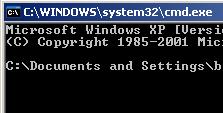 Previously I wrote about creating a desktop shortcut icon to open an Outlook email window to avoid opening the entire Outlook program. My instructions included a switch option ( /c ipm.note ) to invoke the message window.
Previously I wrote about creating a desktop shortcut icon to open an Outlook email window to avoid opening the entire Outlook program. My instructions included a switch option ( /c ipm.note ) to invoke the message window.
The /c switch is just one of many command line options when running Outlook. I found a nice concise list of the various command line switch options to perform specific tasks using Outlook.
While most are not nearly as useful as the new message window switch, I like having a reference to this kind of information just in case I need it in the future.
Click here for the list of Outlook command line switch options (opens in new window)





Trackbacks/Pingbacks
[…] Expand Outlook Efficiency with Switch Options […]
[…] Expand Outlook Efficiency with Switch Options […]