 Long-time subscribers to FPPad my remember my review of ClientVision CRM from AdviceAmerica of Fremont, Calif. back in February 2009.
Long-time subscribers to FPPad my remember my review of ClientVision CRM from AdviceAmerica of Fremont, Calif. back in February 2009.
Earlier today I received an alert that Fiserv, Inc., a financial services technology solution provider, announced its acquisition of AdviceAmerica and will add the company to its Investment Services unit.
Click here to read the press release from Fiserv.
Overall, I liked ClientVision for its simpler user interface and easy learning curve. After all, ClientVision integrated inside Microsoft Outlook, so if advisors know how to navigate Outlook, they can navigate ClientVision.
The press release didn’t mention ClientVision specifically, but I assume that the CRM will continue to be supported under Fiserv’s management.
Let’s hope that the folks managing ClientVision can throw in that global search feature that I talked about in my review. That combined with the low price point would make a capable entry-level CRM for many advisers.

 One of my goals to kick off 2009 (which I have yet to write about!) is to work on using Outlook more effectively and efficiently.
One of my goals to kick off 2009 (which I have yet to write about!) is to work on using Outlook more effectively and efficiently. I wanted to address a recent article by
I wanted to address a recent article by 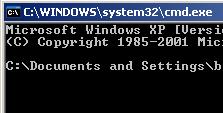 Previously I wrote
Previously I wrote  In
In  Today begins a new personal experiment. As I
Today begins a new personal experiment. As I 


