 If you’re at all involved in operations and client security reporting, you likely need to identify all of your clients that hold Indymac Bank products.
If you’re at all involved in operations and client security reporting, you likely need to identify all of your clients that hold Indymac Bank products.
Over the weekend, Indymac Bank was taken over by federal regulators and control was transferred over the the FDIC. Click here for the CNN Money story.
Schwab on Indymac
But first, Schwab is silent on news to advisers, as today’s Schwab Institutional home page is shown below with no new news bulletin:
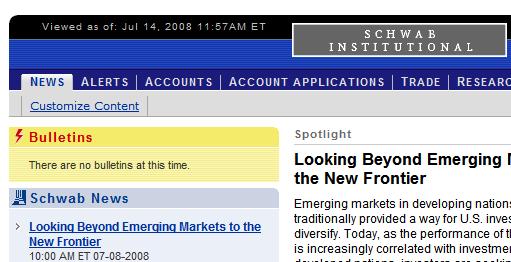
Who Holds Indymac Products
It’s fairly easy to run a filter on most Portfolio Management Software systems to identify holders of specific securities. Typically one sets a filter to the security’s ticker symbol or CUSIP and runs the report.
The difficulty with CDs, including Indymac Bank CDs, is that the CUSIP is not the same for CDs with different maturity dates.
Fortunately, users of dbCAMS+ software (including myself) have the option to run a filter based on text that is contained within a security or asset name. Under Reports -> Asset Management Reports -> Asset Balance Report, add a filter to search the list of assets to including any with a Name that contains “Indy” (and YES, dbCAMS is case-sensitive!). See the image below for a sample:
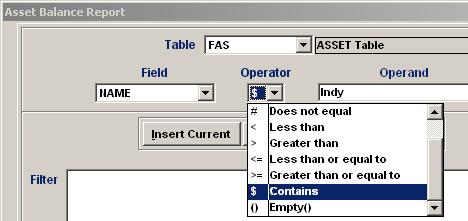
Run this filtered report on all clients and the corresponding list should show any client with current or previous holdings of any asset containing the text “Indy.” If you don’t want to see previous holdings, add a filter to show clients with non-zero units of the asset.
Most other PMS programs should be nearly identical in the security lookup and/or reporting feature.
By now, the list of clients should be communicated to all planners to they can contact clients and keep them abreast of ongoing events.





Trackbacks/Pingbacks
[…] is important news to me as my firm is a current user of dbCAMS as mentioned here, here, and here at […]