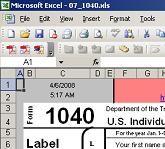 Yesterday I responded to a question on the Financial Planning Magazine online discussion boards about running tax illustrations and comparisons using Excel.
Yesterday I responded to a question on the Financial Planning Magazine online discussion boards about running tax illustrations and comparisons using Excel.
A few years ago I came across Glenn Reeves’ Excel 1040 tool. This is a handy and fairly comprehensive tool based in Excel that does a good job performing many of the common calculations that populate Form 1040. Included are worksheets to enter W-2 income, Form 1099 distributions, Social Security, Schedule B Interest and Dividends… the list goes on and on.
If you want to run quick illustrations on how a lump-sum qualified plan payout or NQO exercise will affect the overall tax picture, this tool can do it. As with most tax software, you need to know what you’re doing in order to make the right changes to yield an appropriate illustration.
Note that while the tool can be used to print a complete Form 1040 to mail to the IRS, I recommend that it be used as a supplement to professional software. Glenn does an excellent job keeping it current with tax law changes and responding to bug reports. Even so, taxpayers are ultimately responsible for the accuracy of returns, so I would use the tool as a way to check numbers with returns from other programs.
Give it a try and let me know how you like it.





Trackbacks/Pingbacks
[…] Run Quick Form 1040 Illustrations with Excel […]