We’re pleased to feature a guest post from Corey Westphal, President of Mobile Assistant, a division of U.S. Transcription, Inc., that provides high quality mobile dictation solutions to financial advisers around the world.
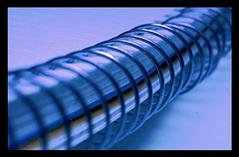 Ever return to your office at the end of the day, take out your notes from the day’s meetings, and try to document the important details? How much information do you remember from the first meeting of the day?
Ever return to your office at the end of the day, take out your notes from the day’s meetings, and try to document the important details? How much information do you remember from the first meeting of the day?
Did you know that 2/3 of our short term memory is lost one hour after our meeting – 90% of client meeting information is lost after 24 hours! Scientifically Proven by Ebbinghaus’s Forgetting Curve
The ability to document detailed client information is critical to the growth and future success of your business. Information allows you to build deeper more personal relationships with your clients, make more relevant investment recommendations and reduce your compliance risk.
- Build deeper, more personal relationships. Top advisors set themselves apart by remembering details. Do you send that congratulations card for an important event because you recorded it immediately after a meeting? Do you have a good understanding of your client’s family dynamics, biggest concerns both financial and personal, passions and pursuits? The ability to document and act on these personal details can assist you with establishing a deeper connection with a client, building their trust and improving their experience with your firm.
- Make more relevant investment recommendations. Fully understanding and documenting clients’ financial and personal goals is an important aspect of the financial planning process. Over time, it is equally as important to collect information from your clients at all touchpoints to ensure you continue to meet their needs and exceed their expectations. When meeting with prospects, document why they have made past investment decisions, what they are currently hoping to achieve from a financial perspective and future needs.
- Reduce your compliance risk. Documenting client and prospect interactions can serve you well in the future should you find yourself dealing with a formal complaint from a client or responding to inquiries from regulators.
You may be thinking that creating and implementing comprehensive client meeting notes and documentation retention policies can require significant time and resources. There are many solutions in the marketplace today which can assist you with this in an efficient manner and help to boost your productivity.
Solutions such as CRM systems, mobile dictation and more can help you document and keep up to date the relevant information you need to continue to grow your prospect and client relationships in a flexible and cost efficient manner. Besides the basics, many of the available solutions allow you to capture valuable information including client body language during a meeting, important upcoming life events and personal goals or concerns.
About the Author:
Corey Westphal brought Mobile Assistant to the forefront of mobile dictation services in 2009, as a division of US Transcription, Inc., which he founded in 1998. Focusing on cutting edge technology and professional quality notes, Mobile Assistant offers a secure, easy way to accurately document meeting notes. A no obligation Free Trial is available at www.mobileassistant.us or call 888-373-1916.


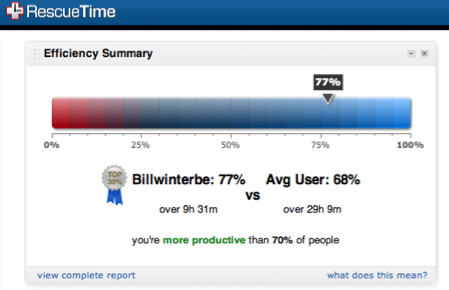

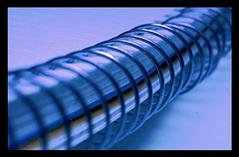 Ever return to your office at the end of the day, take out your notes from the day’s meetings, and try to document the important details? How much information do you remember from the first meeting of the day?
Ever return to your office at the end of the day, take out your notes from the day’s meetings, and try to document the important details? How much information do you remember from the first meeting of the day? We love speaking with advisors about tools and resources they can use to save time and be more productive.
We love speaking with advisors about tools and resources they can use to save time and be more productive. We’ve written before how adding a second (or third) monitor to an advisor’s workspace can unlock additional productivity (
We’ve written before how adding a second (or third) monitor to an advisor’s workspace can unlock additional productivity (


