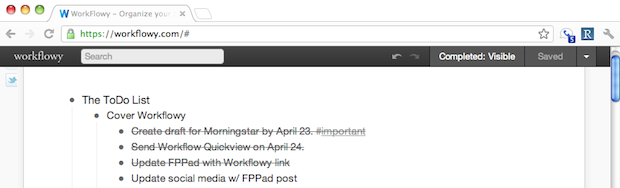Podcast: Play in new window | Download | Embed
Subscribe: RSS

Don Whalen, co-founder of PreciseFP
Client data gathering and form filling are the least glamorous tasks that make up your workday, but the activities are essential to create financial plans with correct information.
Fortunately, there are a few solutions that can significantly streamline the arduous data-gathering process.
One product is PreciseFP, co-founded by Don Whalen and Sebastian Skwarek in 2008.
In what probably sets the record as the longest time between my initial discovery (see: Has Laborious Client Data Entry Met Its Match? from September 2008) and follow up, I connected with Don Whalen to learn about PreciseFP’s growth over the last four years and how PreciseFP has matured to be a reliable, cost-effective tool advisers can use to facilitate the data gathering.
Listen to the podcast below, and note that Whalen provides a discount code all listeners can use to receive 15% off their subscription to PreciseFP (not an affiliate code, I receive no referral fees if you sign up).

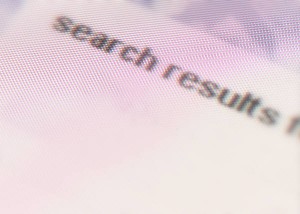 Last month Tungle announced they’re shutting down their popular public calendar and scheduling service (see:
Last month Tungle announced they’re shutting down their popular public calendar and scheduling service (see: 
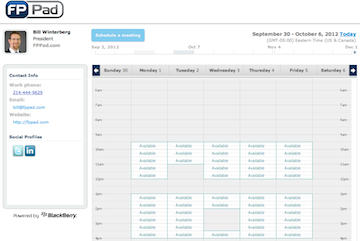
 Today you work in more places than just your office. Mobile devices and wireless Internet access allow you to choose from where you work and when you are available for clients.
Today you work in more places than just your office. Mobile devices and wireless Internet access allow you to choose from where you work and when you are available for clients. Let’s face it: this guy in the photo above is your worst nightmare for conference calls. Wind noise, road noise, and constant interruptions break the discussion flow and disrupts the thought process of everybody participating in the call.
Let’s face it: this guy in the photo above is your worst nightmare for conference calls. Wind noise, road noise, and constant interruptions break the discussion flow and disrupts the thought process of everybody participating in the call.
 So you decided to dip your toe in the social media waters. At first you start with, say, a LinkedIn profile update, then create your own Facebook page, and follow up with your first tweet on Twitter.
So you decided to dip your toe in the social media waters. At first you start with, say, a LinkedIn profile update, then create your own Facebook page, and follow up with your first tweet on Twitter.