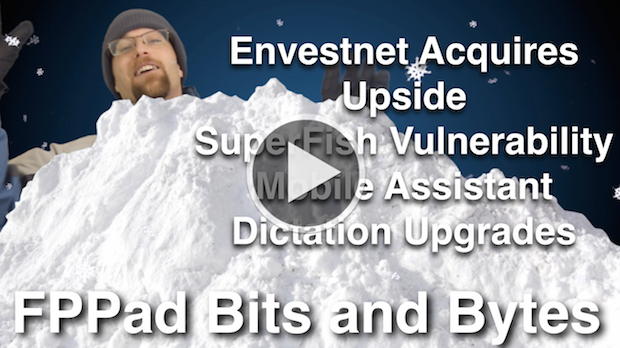On today’s broadcast, Envestnet acquires Upside, the laptop you’re using right now could be vulnerable to attacks, and Mobile Assistant releases updates that will speed up your dictation workflow
So get ready, FPPad Bits and Bytes begins now!
(watch FPPad Bits and Bytes on YouTube)
This week’s episode of Bits and Bytes is brought to you by Total Rebalance Expert, the industry’s largest, privately owned portfolio rebalancing software provider.
TRX just announced TRX Edge, a completely rewritten rebalancing platform optimized for the web as well as mobile devices. Sign up for a demo of TRX Edge and also download their white paper on rebalancing ROI by visiting fppad.com/trx
Here are the links to this week’s top stories:
Envestnet Acquires Upside from Envestnet
[First up this week is a late-breaking announcement by Envestnet that the company will acquire online investment provider Upside for an undisclosed amount. I’ve covered Upside in several broadcasts before, as their automated investment service is meant to be used by advisors, and their service powers Liftoff, launched last year by high-profile advisors Barry Ritholtz of the Big Picture and Josh Brown, The Reformed Broker. Oh, happy belated birthday, Josh!
Now this is the first online investment provider to be acquired by a larger vendor. Remember, Fidelity Institutional did not acquire Betterment Institutional, they simply announced a collaboration with the company last year (watch FPPad Bits and Bytes for October 17, 2014), so I expect several more acquisitions to be announced this year. You might want to keep an eye on JemStep, SigFig, and Wealth Access, but you didn’t hear that from me!
Now news of this deal broke while I was already in the studio filming this week’s broadcast, so you’ll need to visit fppad.com/154 for more details, like Envestnet’s Thursday afternoon conference call, and see how this acquisition will shake up the online automated investment landscape for advisors.] Envestnet, Inc., a leading provider of unified wealth management technology and services to financial advisors, announced today that it has acquired Upside, a technology company providing digital advice solutions to financial advisors. Terms of the acquisition were not disclosed.
Lenovo PCs ship with man-in-the-middle adware that breaks HTTPS connections from ArsTechnica, and
How Lenovo’s Superfish ‘Malware’ Works And What You Can Do To Kill It from Forbes
Test your computer with The SuperFish vulnerability test at Filippo.io
And visit SuperFish Vulnerability from Lenovo Support
[Um, it’s accumulating, so next up is news of the SuperFish controversy affecting users of Lenovo laptop and desktop computers. For roughly four months in 2014, Lenovo shipped 16 million PCs pre-installed with a “visual search” plugin called SuperFish.
While preloaded software that serves up ads is annoying, security experts discovered a vulnerability in the way encryption certificates were handled. I’ll spare you the technical details, but this means if you’re using a Lenovo computer with SuperFish preinstalled, your web browser sessions could be vulnerable to man-in-the-middle attacks, potentially exposing some of your confidential information.
So how do you know if you’re infected? I’ve linked to a SuperFish vulnerability test in this week’s show notes at fppad.com/154, and you will also find a link to Lenovo’s support site with instructions on how to remove SuperFish from your computer.]
Lenovo is selling computers that come preinstalled with adware that hijacks encrypted Web sessions and may make users vulnerable to HTTPS man-in-the-middle attacks that are trivial for attackers to carry out, security researchers said.
Mobile Assistant Announces New Version of iPhone App; Integration With Salesforce; Enhanced Integration With Redtail Technology from MarketWired
[I’m going to need a shovel soon, so let’s finish up with news from Mobile Assistant, the popular dictation service advisors use to streamline their note taking workflow. This week, Mobile Assistant released an updated iPhone app that offers an expanded notes section with search features, optional push notifications when dictation jobs are completed, and better visibility into the amount of dictation lines used in each billing cycle.
The dictation service also added Salesforce to the list of CRMs that can import completed dictations to client records, and if you’re a Redtail CRM user, you’ll now be able to sign up for a free trial of Mobile Assistant directly from Redtail without having to retype any of your personal information. So if you’re still in the habit of manually typing in notes after a client meeting, give dictation services a try and see how much your productivity can improve.] Mobile Assistant, Inc., the fastest growing mobile dictation service in the financial and insurance industries, is pleased to announce that it has launched the newest version of its iPhone App in parallel with full integration with Salesforce, the nation’s leading cloud based CRM platform.
Here are the stories that didn’t make this week’s broadcast:
Fidelity Investments® Aligns Clearing and Custody Units; Strengthens Commitment to Innovation in Financial Advice Industry from BusinessWire.com
Fidelity Institutional, the division of Fidelity Investments® that provides clearing, custody and investment management products to registered investment advisors (RIAs), broker-dealers, family offices, retirement recordkeepers and banks, today announced the alignment of its clearing and custody units.