Some days I just don’t have the level of productivity that I would like. Easy access to (mostly) useful news and information is a click away on Twitter and LinkedIn, and sometimes I’m curious what others are up to on Facebook.
But those innocent breaks can be a real killer to my personal productivity.
Rate My Productivity
So what can I do to be more productive? Hold my self accountable to complete strangers.
Frequent readers know that RescueTime is one of my go-to apps to monitor the time I spend on all kinds of activities. I’ve used it to track my work hours for nearly two years, and I’ve recently started using it to track how much time I spend exercising and grocery shopping, too.
So it’s one thing to look at my RescueTime dashboard privately, but the app also allows me to share my dashboard statistics publicly.
Productivity Widget
So here it is, my RescueTime widget for each day’s productivity.
RescueTime: Project Time Tracking Software
& Team Time Management Software
This widget updates in real time as I work throughout the day. I placed a version of this widget in the sidebar of the FPPad website (it’s over on the right; scroll down to see it below my tweets).
If you have a RescueTime account (but if not, use my affiliate link for a free trial), simply view any report and click the “embed this cart” button on the left. That will generate code you can embed on any webpage.
Where To Paste Your Productivity Meter
Will you place your productivity meter on your homepage? Probably not.
But would you consider placing it under your biography on your about me page? Perhaps.
And will this be effective in curtailing my own lapses in focus on work? Maybe, maybe not.
But do I want strangers to know that only 40% of my time has been spent on productive work? Absolutely not!

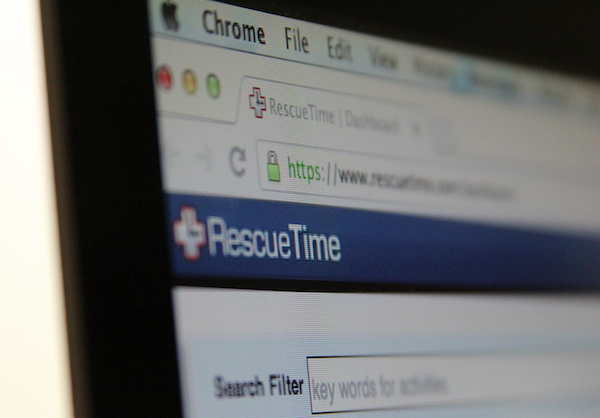
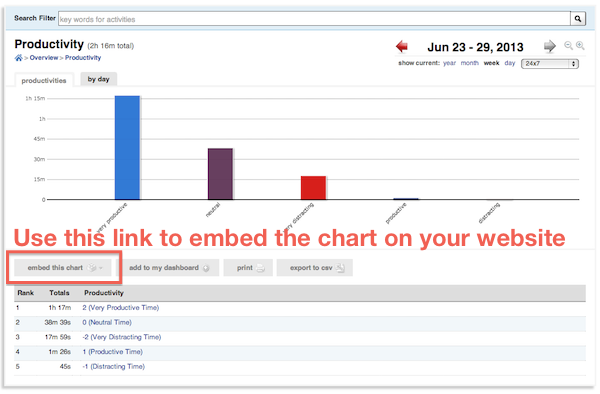


 We’ve written before how adding a second (or third) monitor to an advisor’s workspace can unlock additional productivity (
We’ve written before how adding a second (or third) monitor to an advisor’s workspace can unlock additional productivity (
 I’m busy working on the final slides for a presentation I’m delivering to the Mid-Oregon chapter of the FPA on Tuesday, March 17. Lunch is served at 12:30PM, the first speaker begins at 1:00PM, and my session begins after 2:00PM. I’ve been asked to provide an overview of the CRM software market (not a small task!) and also provide easy productivity tips that can help financial advisers get the most out of each workday.
I’m busy working on the final slides for a presentation I’m delivering to the Mid-Oregon chapter of the FPA on Tuesday, March 17. Lunch is served at 12:30PM, the first speaker begins at 1:00PM, and my session begins after 2:00PM. I’ve been asked to provide an overview of the CRM software market (not a small task!) and also provide easy productivity tips that can help financial advisers get the most out of each workday.


