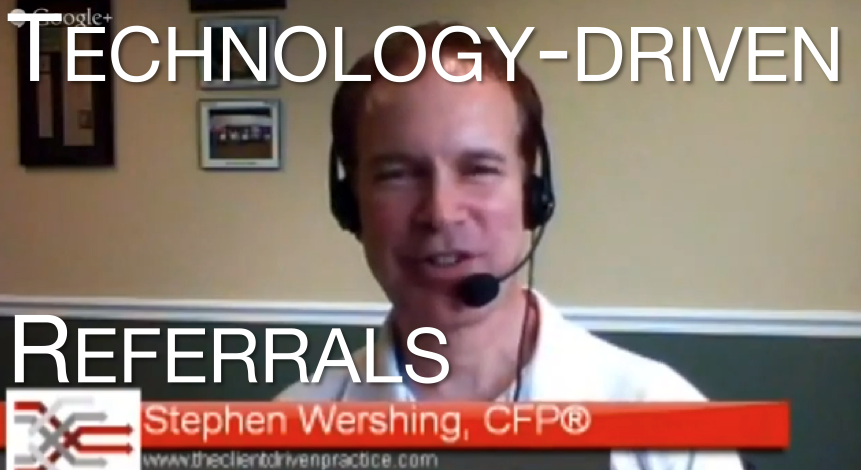Effective video thumbnails, annotations, and hyperlinks are the biggest missed opportunities on YouTube for financial advisers
I recently connected with Joe and Luke Simonds of Advisor Internet Marketing (http://www.advisorinternetmarketing.com/) to talk about the top YouTube secrets for financial advisers.
The Simonds brothers are hosting 31 live Google+ Hangout events in 31 days (a tall order for anyone to deliver!), and I was the guest on March 12 to talk about YouTube secrets.
Here are some of the highlights from our 35 minute broadcast.
Why YouTube?
You likely already know that YouTube is the world’s second largest search engine right behind Google. And because Google owns YouTube, Google often seeds Internet search results with content uploaded to YouTube.
Advisers who are wondering why uploading content to YouTube is worth the time and effort need to know that if they have zero content on YouTube, they have zero chance at showing up in those coveted YouTube slots in Google search results.
At 4:30, Simonds and I talk about why this is so important for anyone in financial services.
It doesn’t cost a lot to get started
Yes, advisers can record a video with their iPhone and upload it to YouTube, but there are a number of reasons why this may not be the best strategy for creating YouTube content.
Fortunately, the total cost for “prosumer” video and studio equipment is a lot lower than some might think. I have a list of gear advisers can buy to create their own studio that is free for anyone who signs up to the free FPPad newsletter.
At 7:25, we talk about how important good audio and video quality is in creating the right impression for one’s audience.
The biggest mistake to avoid
One of the biggest mistakes I see advisers making is not going through the process of creating a transcript. Many advisers sit in their office, press record on their iPhone or webcam, and ad lib about a topic.
Big mistake!
One reason why this is a mistake is that for any adviser under compliance requirements for their content, advisers might have to scrap their video altogether if compliance doesn’t approve the content.
So the mistake to avoid is filming a video without a transcript.
Write a script, submit it to compliance prior to filming, and then after the video is uploaded to YouTube, upload the transcript so YouTube can add closed captions to the video. Not only does that decrease the risk of scrapping a video, transcripts increase the video’s search engine ranking as Google uses the transcript to identify what the video is about.
At 12:35, we discuss the big mistakes to avoid and how using transcripts solves those big risks.
Key secrets to boosting YouTube ROI
Filming a video and uploading it to YouTube isn’t going to guarantee success. Fortunately there are some super easy techniques and secrets that can boost an adviser’s YouTube ROI.
First, create a custom thumbnail image for your video and use that instead of allowing YouTube to pick a random frame from your video.
Second, use YouTube annotations to make it super easy for viewers to subscribe to your YouTube channel or to go watch a related video on your channel.
And third, use hyperlinks, complete with the “http://” prefix in the video’s description box on YouTube to help your viewers navigate to relevant websites.
At 14:40, we talk about all of these super easy secrets that few advisers know about that can really boost the ROI of YouTube.
How to look good on camera
With your YouTube video, you’re asking your viewers to give up some amount of time in the hopes that they’ll learn something, get a valuable takeaway, or be entertained. Don’t blow the opportunity by looking nervous or shifty on camera!
How have I become so comfortable filming all my videos?
I hired a coach.
Regular viewers of FPPad Bits and Bits might notice @CMS2020 in the credits as Executive Producer. That’s Steve Biermann, founder of Creative Marketing Solutions and my producer and coach for all of my video content.
At 22:11, we talk about the lessons I learned when I hired a coach and how he’s helped me improve my on camera presence.
End with a call to action
As with any good content online, finish the content with a call to action. What should the viewer do next? What resources are available to help the viewer answer their questions. The answer is in your call to action.
At 31:57, we end the Google+ Hangout with our respective calls to action, which includes my prompt to get my free guide to awesome video you will receive when you subscribe to the free FPPad newsletter. So subscribe right now!
I hope that you have time to watch the Hangout with Joe and Luke Simonds, or even jump in at the various time points provided above to get the most important takeaways.
And if you have any questions about getting started or your experience with video, go ahead and leave a comment below.